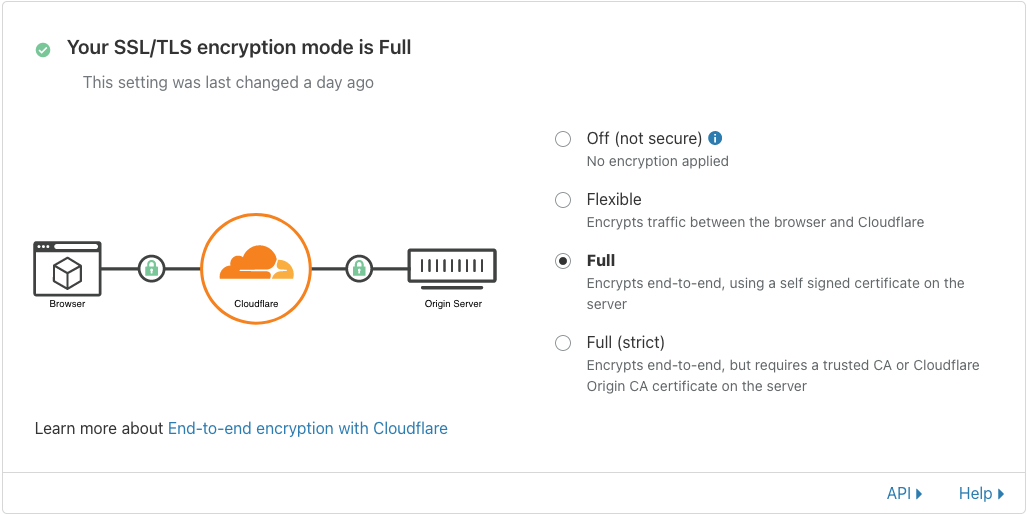Introduction
At some point, I wanted to try something different from k8s and decided to have a look at Nomad from Hashicorp. And it has a pretty simple configuration to integrate with Traefik.
You could find some details on this topic in the official documentation for Nomad here.
Since this configuration is running on my personal server and resources are not publicly exposed, there would be not so many info about securing configuration.
Below you could find some of my configuration files.
Container orchestration
Nomad
data_dir = "/var/lib/nomad"
bind_addr = "0.0.0.0"
server {
enabled = true
bootstrap_expect = 1
}
client {
enabled = true
servers = ["127.0.0.1:4646"]
options {
"docker.volumes.enabled" = "true"
}
}
telemetry {
publish_allocation_metrics = true
publish_node_metrics = true
prometheus_metrics = true
}Consul
advertise_addr = "<SERVER_IP>"
bind_addr = "<SERVER_IP>"
bootstrap_expect = 1
client_addr = "0.0.0.0"
datacenter = "DC1"
data_dir = "/var/lib/consul"
enable_script_checks = true
dns_config {
enable_truncate = true
only_passing = true
}
enable_syslog = true
leave_on_terminate = true
log_level = "INFO"
encrypt = "<SECRET>"
rejoin_after_leave = true
server = true
ui = true
telemetry {
statsite_address = "127.0.0.1:2180"
}Notes
Nomad and Consul are able automatically to bootstrap themselves without additional configuration if they are running on the same machine.
Traefik
In my setup I’m running Traefik as one of Nomad deployments. Here is my configuration for it:
job "traefik" {
region = "global"
datacenters = ["dc1"]
type = "service"
group "traefik" {
count = 1
task "traefik" {
driver = "docker"
config {
image = "traefik:<CONTAINER_VERSION_TAG>"
network_mode = "host"
volumes = [
"local/traefik.toml:/etc/traefik/traefik.toml",
"/mtw/nomad/traefik/etc/:/etc/traefik/"
]
}
env {
CF_API_EMAIL="<MY_CF_EMAIL_ADDRESS>"
CF_API_KEY="<MY_CF_API_KEY_TO_MANAGE_ZONE>"
}
template {
data = <<EOF
[entryPoints]
[entryPoints.web]
address = ":80"
[entryPoints.web.forwardedHeaders]
trustedIPs = ["127.0.0.1","192.168.0.0/16","173.245.48.0/20","103.21.244.0/22","103.22.200.0/22","103.31.4.0/22","141.101.64.0/18","108.162.192.0/18","190.93.240.0/20","188.114.96.0/20","197.234.240.0/22","198.41.128.0/17","162.158.0.0/15","104.16.0.0/12","172.64.0.0/13","131.0.72.0/22"]
[entryPoints.websecure]
address = ":443"
[entryPoints.websecure.forwardedHeaders]
trustedIPs = ["127.0.0.1","192.168.0.0/16","173.245.48.0/20","103.21.244.0/22","103.22.200.0/22","103.31.4.0/22","141.101.64.0/18","108.162.192.0/18","190.93.240.0/20","188.114.96.0/20","197.234.240.0/22","198.41.128.0/17","162.158.0.0/15","104.16.0.0/12","172.64.0.0/13","131.0.72.0/22"]
[entryPoints.traefik]
address = ":8080"
[api]
dashboard = true
insecure = true
[log]
[accessLog]
format = "json"
[metrics]
[metrics.influxdb]
address = "localhost:8086"
protocol = "http"
pushinterval = "60s"
database = "traefik"
retentionpolicy = "traefik"
[certificatesResolvers.myresolver.acme]
email = "<EMAIL_USED_FOR_LETSENCRYPT_REQUESTS>"
storage = "/etc/traefik/acme.json"
keyType = "RSA4096"
[certificatesResolvers.myresolver.acme.dnschallenge]
provider = "cloudflare"
delayBeforeCheck = 90
resolvers = ["1.1.1.1:53", "8.8.8.8:53"]
disablePropagationCheck = true
# Enable Consul Catalog configuration backend
[providers.consulCatalog]
prefix = "traefik"
exposedByDefault = false
requireConsistent = true
[providers.consulCatalog.endpoint]
address = "127.0.0.1:8500"
scheme = "http"
datacenter = "dc1"
EOF
destination = "local/traefik.toml"
}
resources {
cpu = 100
memory = 128
network {
port "http" {
static = 80
}
port "https" {
static = 443
}
port "api" {
static = 8080
}
}
}
service {
name = "traefik"
tags = [
"traefik.http.routers.http-catchall.rule=hostregexp(`{host:[a-z-.]+}`)",
"traefik.http.routers.http-catchall.entrypoints=web",
"traefik.http.routers.http-catchall.middlewares=redirect-to-https",
"traefik.http.middlewares.redirect-to-https.redirectscheme.scheme=https"
]
check {
name = "alive"
type = "tcp"
port = "http"
interval = "10s"
timeout = "2s"
}
}
}
}
}This setup enables support for the processing of X-Forwarded-* headers with trustedIPs option in entryPoints section.
As default way to process certificate requests, DNS challenge is used. To authenticate in CloudFlare API, you need to update environment variables with your credentials.
By default, this setup redirects all HTTP traffic to HTTPS port. So we don’t need to configure it separately. This configuration is a part of the service section in Nomad deployment.
Detailed Traefik config
Entry points
I’ve enabled three endpoints:
- http port 80 - as inital entrypoint for random http request
- https port 443 - endpoint for encrypted http traffic
- http port 8080 - accessible only from local network and used to access Traefik dashboard
As mentioned above, there is also specified list of CloudFlare IP’s to enable proper match of real IP’s from users visiting sites behind CloudFlare and (in my case: 192.168.0.0/16) NAT.
API
This section enables Traefik dashboard and disables SSL encryption to access it.
Logs
Those two section enables Traefik system logs and access logs.
Metrics
In my setup I have also InfluxDB to collect metrics. So I enabled Traefik to push metrics to InfluxDB.
Certificate resolver
This section enables settings which are needed to request certificates from Let’s Encrypt. In my case I enabled DNS challenge.
Consul catalog
This section integrates Traefik with Consul Catalog. This is needed to enable autoconfiguration of routers and services for applications deployed with Nomad.
CloudFlare
Since we enabled HTTPS redirect from HTTP port, we also need to enforce encryption between CloudFlare and our server with Traefik.